Ship API calls faster.
No heavy clients.
Test API is a lightweight Chrome extension that lives in your browser. Compose requests, reuse values with {{variables}}, and switch environments instantly. See how it compares to Postman.
Works best in Google Chrome • Trusted by developers in San Francisco, New York, London, and Berlin
Frequently Asked Questions
Common questions about Test API Chrome extension
Can I test authenticated APIs?
Yes! Test API supports multiple authentication methods including Bearer tokens, API keys, Basic Auth, and custom headers. You can store authentication tokens as environment variables and reuse them across different requests.
How does this compare to browser dev tools?
While browser dev tools are great for debugging, Test API is specifically designed for API testing with features like environment variables, request history, cURL export, and reusable configurations. It's much faster for testing multiple endpoints and managing different environments. Learn advanced debugging workflows.
Is Test API really a Postman alternative?
Test API is perfect for developers who want quick, lightweight API testing without the complexity of full desktop applications. It's ideal for frontend developers, quick testing, and teams who prefer browser-based tools.
Can I test GraphQL APIs?
Yes! Test API supports GraphQL requests. Simply set the method to POST, add your GraphQL endpoint URL, and send your query in the JSON body with the appropriate Content-Type header.
Does it work offline?
The extension interface works offline, and all your configurations are stored locally. However, you'll need an internet connection to make actual API requests to external services.
Can I import/export my requests?
Test API allows you to import and export your requests in either cURL or Postman Collection format, making it easy to share API tests with your team or back up your work.
Simple. Fast. Effective.
Everything you need to test APIs, right in your browser. Learn the complete workflow.
Everything you need
Powerful features in a lightweight package
Send any request
HTTP/1.1 & HTTP/2 support with all methods, custom headers, query parameters, JSON bodies, form data, and raw content.
Local variables
Define {{baseUrl}}, {{token}}, and more. All variables are stored securely in your Chrome profile.
Environments
Switch between Dev, Staging, and Production environments with different variable values in just one click.
History & Export
Keep track of recent requests and export them when you need to share with your team or save for later.
cURL Export
Copy a ready-to-run cURL command for any request. Perfect for documentation or command-line usage.
Privacy-first
All variables and requests stay local in your browser unless you choose to export them.
See it in action
Screenshots from the actual Chrome extension
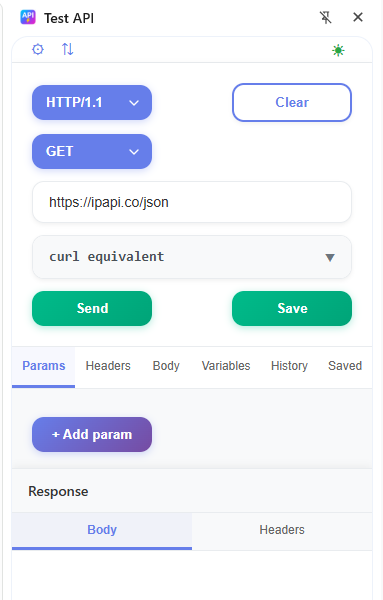
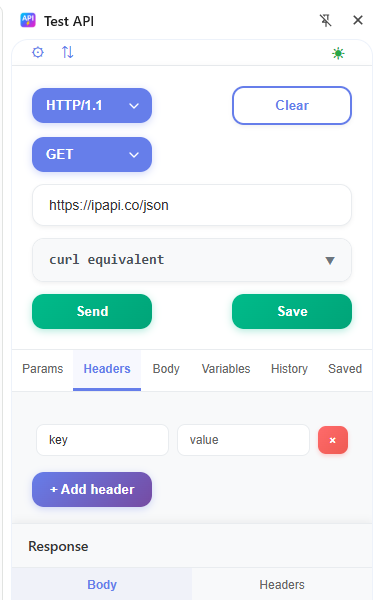
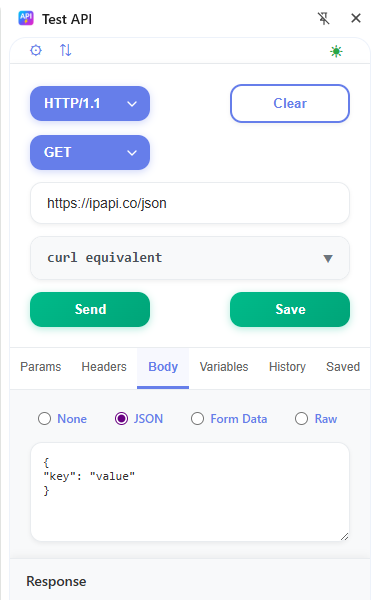
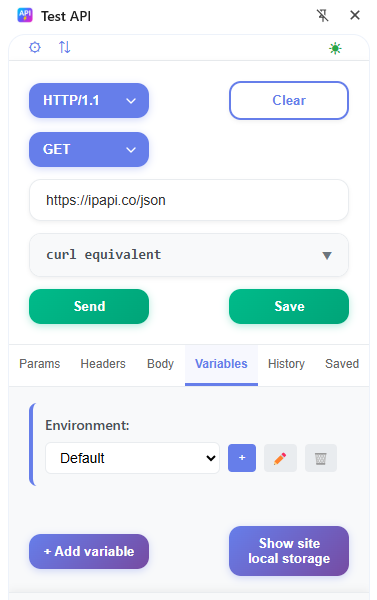
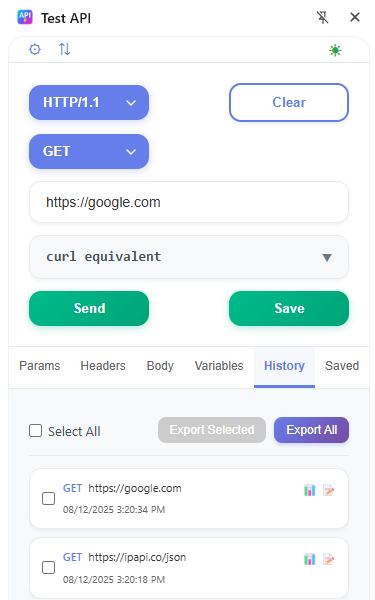
Get started in minutes
Four simple steps to supercharge your API testing
-
1
Install the extension
Add Test API to Chrome from the Chrome Web Store. It installs in seconds.
-
2
Set up your environment
Create environments like
DevelopmentorProduction, then add variables like{{baseUrl}}and{{apiKey}}with their respective values. -
3
Compose your request
Use variables in your requests:
{{baseUrl}}/api/userswith headers likeAuthorization: Bearer {{token}}. Preview values before sending. -
4
Switch environments effortlessly
Change from
DevelopmenttoProductionand send the same request with different values—no manual editing required.
Loved by developers worldwide
See what developers are saying about Test API on the Chrome Web Store
Love this tool, minimalistic with exactly things i need
Simple, powerful, and secure. Lets me test any API directly in the browser with full control over headers and methods. Fast, reliable, and no need for external tools. Love it!
As someone who works on large-scale enterprise apps, this extension has been a lifesaver. It's super quick, lightweight, and does everything I need—GET, POST, headers, auth, you name it. I love that it runs right in the browser and keeps everything local. No switching tools, no fuss—just clean, fast API testing. Can't recommend it enough!
This extension is very helpful. It works inside the browser, so I don't need to open Postman at all. I use it to test API calls and to automate some of my daily jobs, it's easy to add headers and change settings. It's great for anyone who works with APIs, even if you're just learning.
Safe, fast, and you don't even need to leave the browser to test any API - I absolutely love this extension! I started using it a few weeks ago and its already a huge time-saver!
I've tried many tools, but this Chrome extension stands out. It's fast, secure, and incredibly easy to use — I can test any API directly in the browser with full control over headers, auth, and payloads. No need for external apps, and everything runs locally, so my data stays safe. If you work with APIs, you need this. It's now part of my daily workflow — and I recommend it to every developer I know.
I looove this tool! It looks clean and neat, and so simple to use, saves me a lot of time. A must-have for any developer. Thank you!